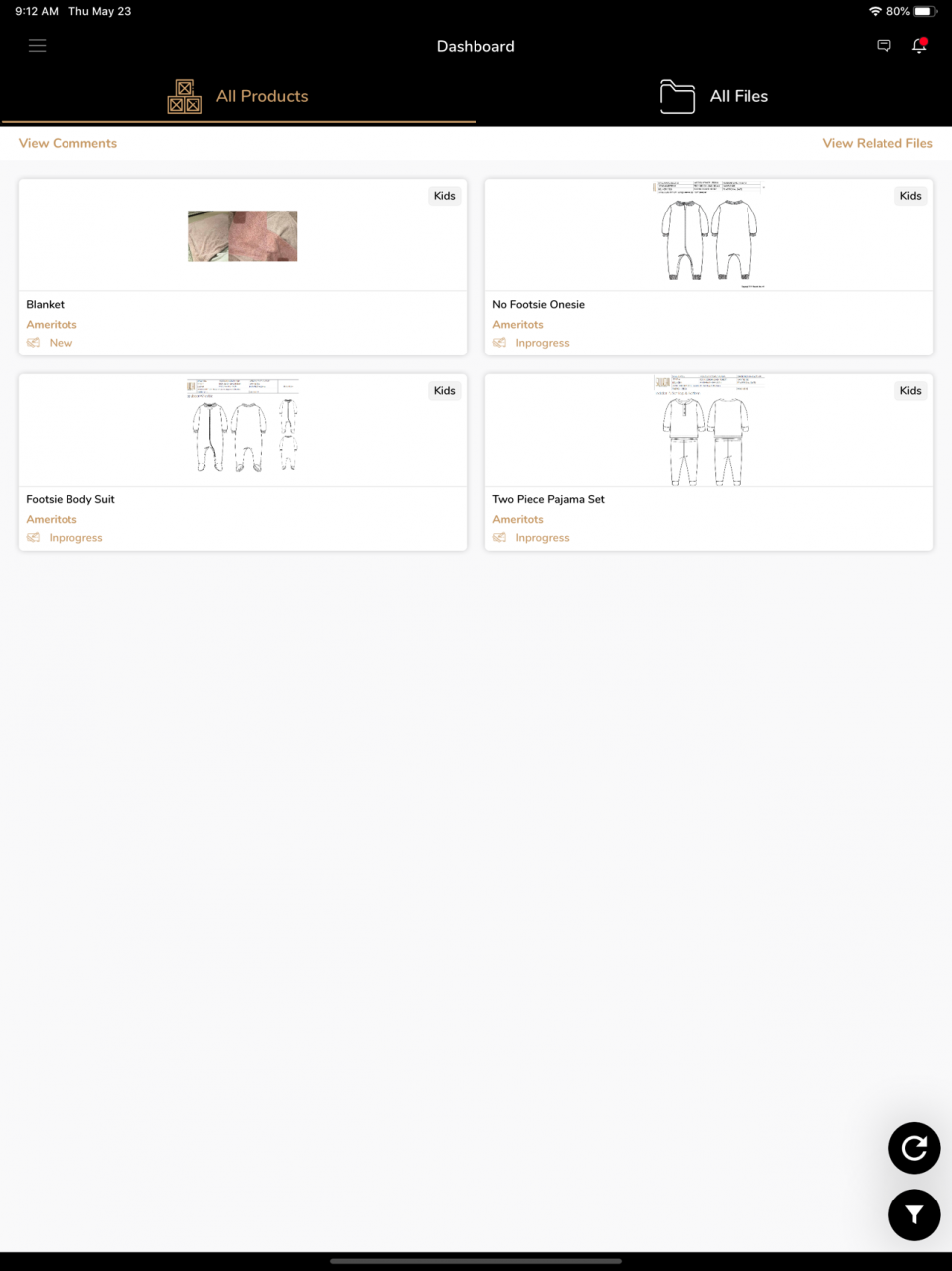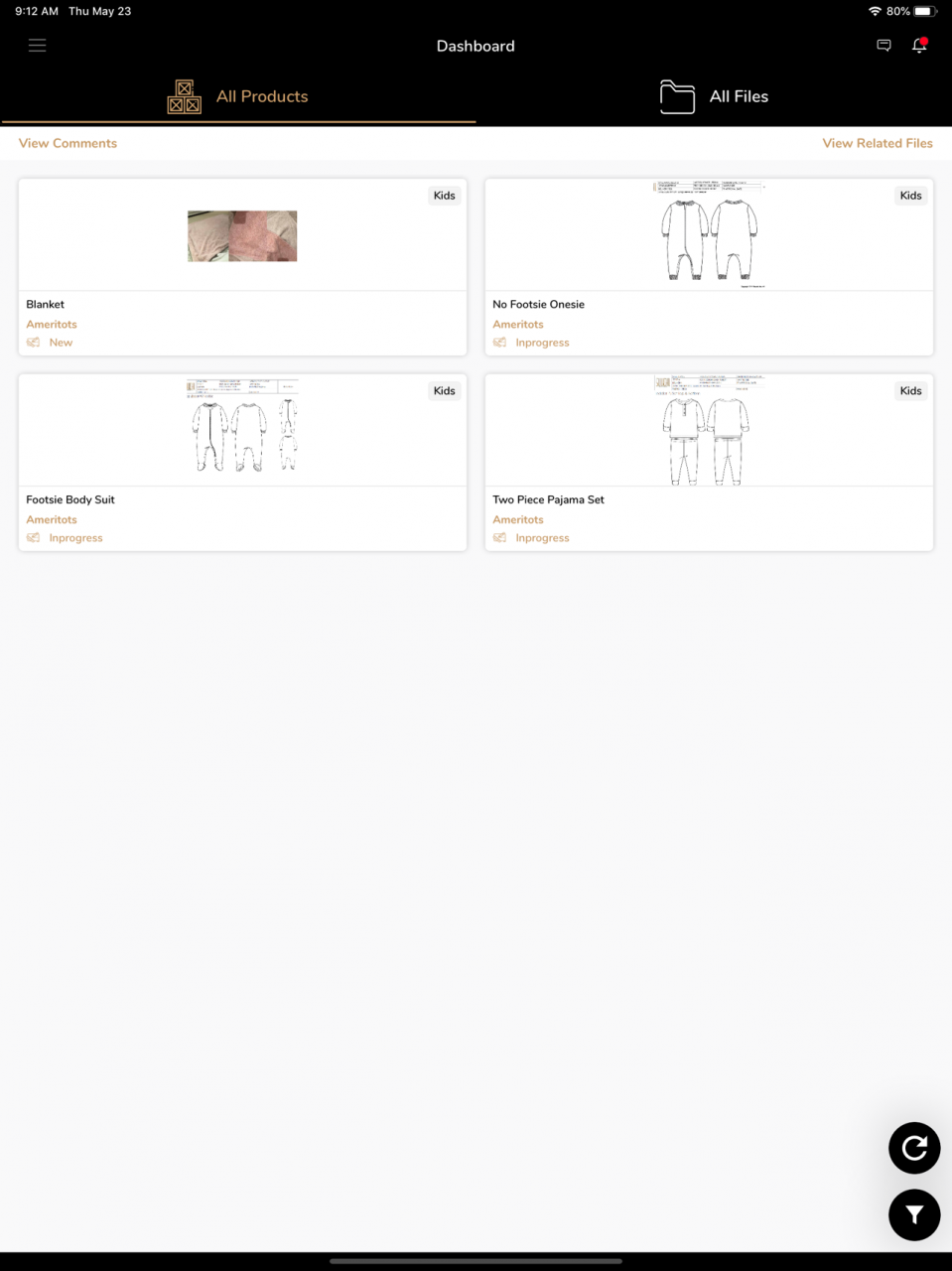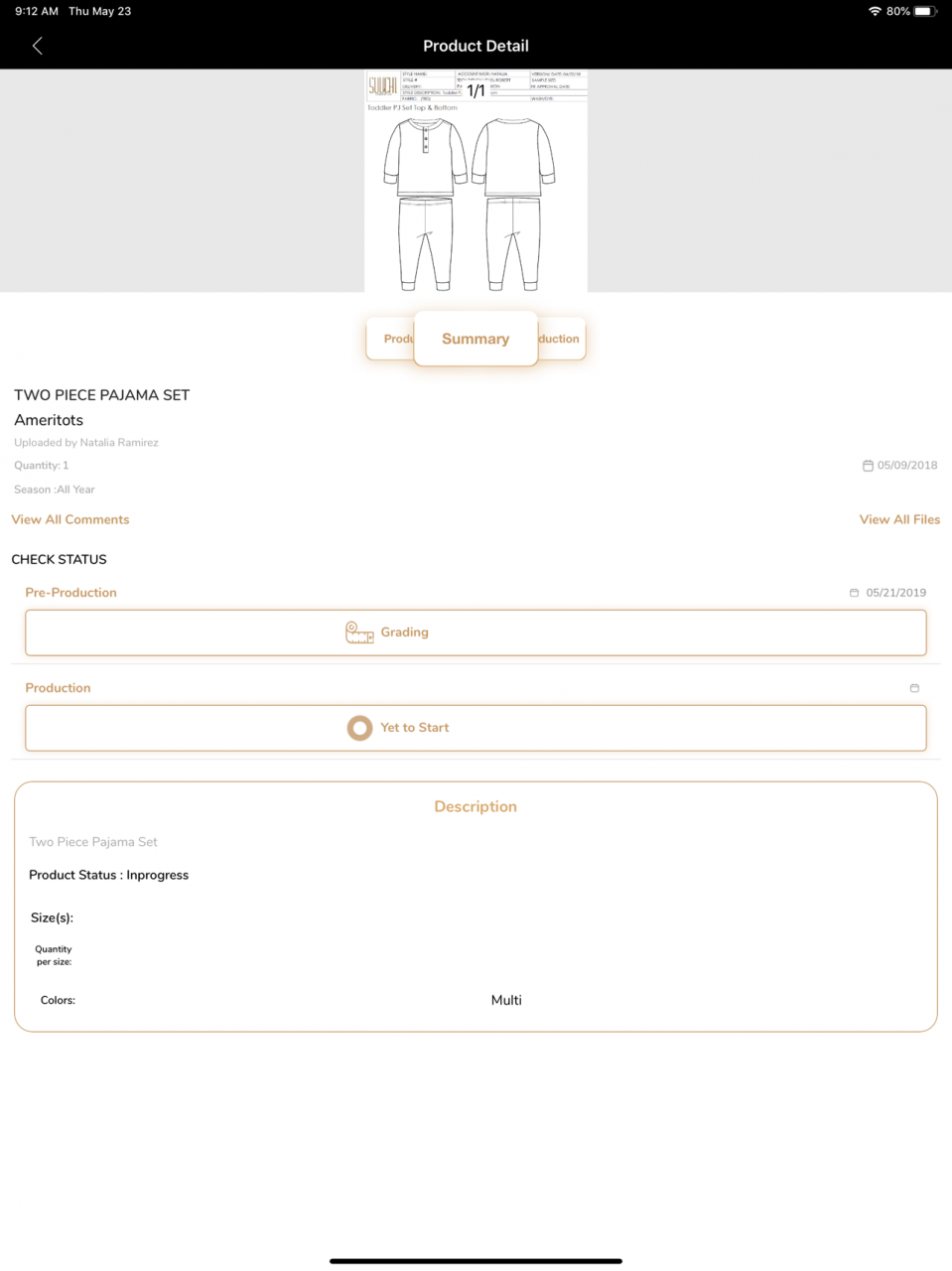SuuchiGrid 2.5.7
Continue to app
Free Version
Publisher Description
Digitize your entire supply chain with a single software! The Suuchi GRID is the next-generation supply chain software for companies of all sizes. Whether you have an existing tech stack or at the early stages of digitization, the GRID provides a single sign-on interface to manage the entire process. The GRID gives you the tools to manage your development, sourcing and production processes intuitively and in real time. Get started today!
Key Features:
-Kickstart the creation process by adding new products via your mobile
-Manage product timelines throughout all stages of development
-Real time email and text alerts, keeping you informed while on-the-go
-View top level status on all products, quickly see when stages are past deadline
-Easy file uploads directly from your mobile device
-Chat with team members through the app
-Quickly add comments to your products through each stage of the process
May 28, 2021
Version 2.5.7
The latest version of Suuchi GRID delivers key enhancements:
- Material Libraries for brands to maintain digital catalogues for finished goods and raw materials across the supplier network
- Production checklist for vendors to seamlessly access product specs and packaging details during the production process
- Nested comment management to seamlessly access information across comment threads
As always, we’ve crushed some bugs with the latest release improving overall performance and stability.
About SuuchiGrid
SuuchiGrid is a free app for iOS published in the Office Suites & Tools list of apps, part of Business.
The company that develops SuuchiGrid is Suuchi_INC. The latest version released by its developer is 2.5.7.
To install SuuchiGrid on your iOS device, just click the green Continue To App button above to start the installation process. The app is listed on our website since 2021-05-28 and was downloaded 0 times. We have already checked if the download link is safe, however for your own protection we recommend that you scan the downloaded app with your antivirus. Your antivirus may detect the SuuchiGrid as malware if the download link is broken.
How to install SuuchiGrid on your iOS device:
- Click on the Continue To App button on our website. This will redirect you to the App Store.
- Once the SuuchiGrid is shown in the iTunes listing of your iOS device, you can start its download and installation. Tap on the GET button to the right of the app to start downloading it.
- If you are not logged-in the iOS appstore app, you'll be prompted for your your Apple ID and/or password.
- After SuuchiGrid is downloaded, you'll see an INSTALL button to the right. Tap on it to start the actual installation of the iOS app.
- Once installation is finished you can tap on the OPEN button to start it. Its icon will also be added to your device home screen.